
For the last few posts, we have been focusing on different aspects of email marketing here on the blog. Today am sharing with you 5 ways you can grow your email list with Pinterest.
Grow your email list from day one.
Is the norm of the day in the If you have been around in the blogging zone for a while.If you are new to email marketing it can be a little intimidating and scary.
Pinterest is one of the best ways to get traffic for blogger. How about you use that traffic to get your reader’s email address? Remember your readers can become your ideal customers.
It’s also one of the best ways to grow your email list on autopilot. Who wouldn’t love to grow their email list on autopilot mode?
As it is, there is so much do to when it comes to blogging, creating content, promoting blog posts, networking………and the list goes on. Some people always make the mistake of viewing Pinterest primarly as a social media platform but it’s more of a search engine.
Think of it as Google.
So if it means I get to save some time to do something else by growing my list on Pinterest on autopilot, then am in.
The good thing about using Pinterest to grow your email list is that you don’t have to be online throughout the day, all you need is to implement these strategies and Pinterest will do the rest of the work for you.
Before we dive into it, for you to start collecting email addresses you need an email service provider which will make it easy to create sign up forms and landing pages.
I use converkit as my email service provider and I highly recommend it to any blogger.It’s actually one of the most popular among bloggers.
To start with,it is very easy to create sign up forms and positioning them on different places on my blog.I also love the segmentation part,meaning you send targeted emails to your readers.For example if you blog about different topics then your readers will only get the emails on topics they are interested in.
Convertkit customer service is top notch. So if you want to grow your email list with Pinterest then convertkit is the way to go.
Get a free trial through my link.
If you haven’t started a blog yet,check out my step by step tutorial guide.Where i show you how to start a successful blog in less than 30 minutes.
How to start a profitable blog in less than 30 minutes
As a bonus when you start a blog via any bluehost links in the post above I will send you a copy of my ebook The Beginner’s whisper guide for free.
When I started I wished all the information in one plan or even someone to walk with me for the first month at least, that’s why I want to help you to start your blog with Confidence.
I will show you how to set up your blog professional, write your first post and one that attracts readers,how to drive traffic to your brand new blog,how to monetize and much more.
Once you have purchased your bluehost hosting email me juelz@juelzjohn.com and I will send the book asap.
(This post contains affliate links see disclaimer for more details)
Related posts
5 reasons why every blogger needs to build an email list asap
The easiest way to start an email list as a beginner
9 simple tricks to grow an email list fast
How to start a profitable blog
5 extremely easy ways to grow your email list with Pinterest.
1. Work on Pinterest basics
For you to grow your email list with Pinterest you need to tackle the Pinterest basics. What do I mean by Pinterest Basic?
- Join relevant group boards
Group boards will help you to share your content on Pinterest. You need to join as many group boards as possible which are in line with your niche.
This means that if you join group boards in your Niche you will be able to reach more people who are interested in what you have to offer.
I find the best way to join group board is by checking profiles of bloggers you are in the same niche and find out the groups they are in, then request to join.
Another way is checking out facebook groups on collaboration days.People always post group boards which are open to collaborators.
- Optimize Your Pinterest Profile
Some of the things you can do to optimize your profile are:
Have a business account instead of a personal account
Set up for rich pins
Use keywords on your Boards and in your Bio too
2.Make and pin multiple pins leading to your opt-in pages and to the blog post where you have your irresistible freebie.
This means when someone clicks on the pin they will be taken to the landing page or to the post.
On the landing page briefly describe your freebie, let your readers know what it’s all about.
See how my SEO mini book landing page looks here.
Use different headlines, images, keywords, colors and fonts. Multiple pins will drive more traffic to your opt-in page.
3.Grow your email list with Pinterest by designing eye-catching pins
If you want to grow your email list with Pinterest then you must focus more on your graphics.
You might be trying to promote one of best freebie out there but if your pins aren’t good then people will just be scrolling past them. Create vertical pins minimum size 735 by 1102.
You need to people to click on your pins.
4.Pin! Pin! and Pin some more.
After you have created irresistible pins, the next step is to pin them.
Circulate your pins in relevant board groups.
Use the right keyword in your pin description.
You can use a scheduling tool to pin your pins.
I use tailwind. I also do manual but tailwind has been a lifesaver for those days I can’t get online.
Get a free month of tailwind here
5. Place your freebie graphic on your pin
As you create your pins include a picture of your freebie in the graphic.
This will help people know what exactly they are getting and it will be enticing.
I use canva for making my pins and if you are new to making pins this tutorial will show you how to create some beautiful ones.
See the graphic on the below.
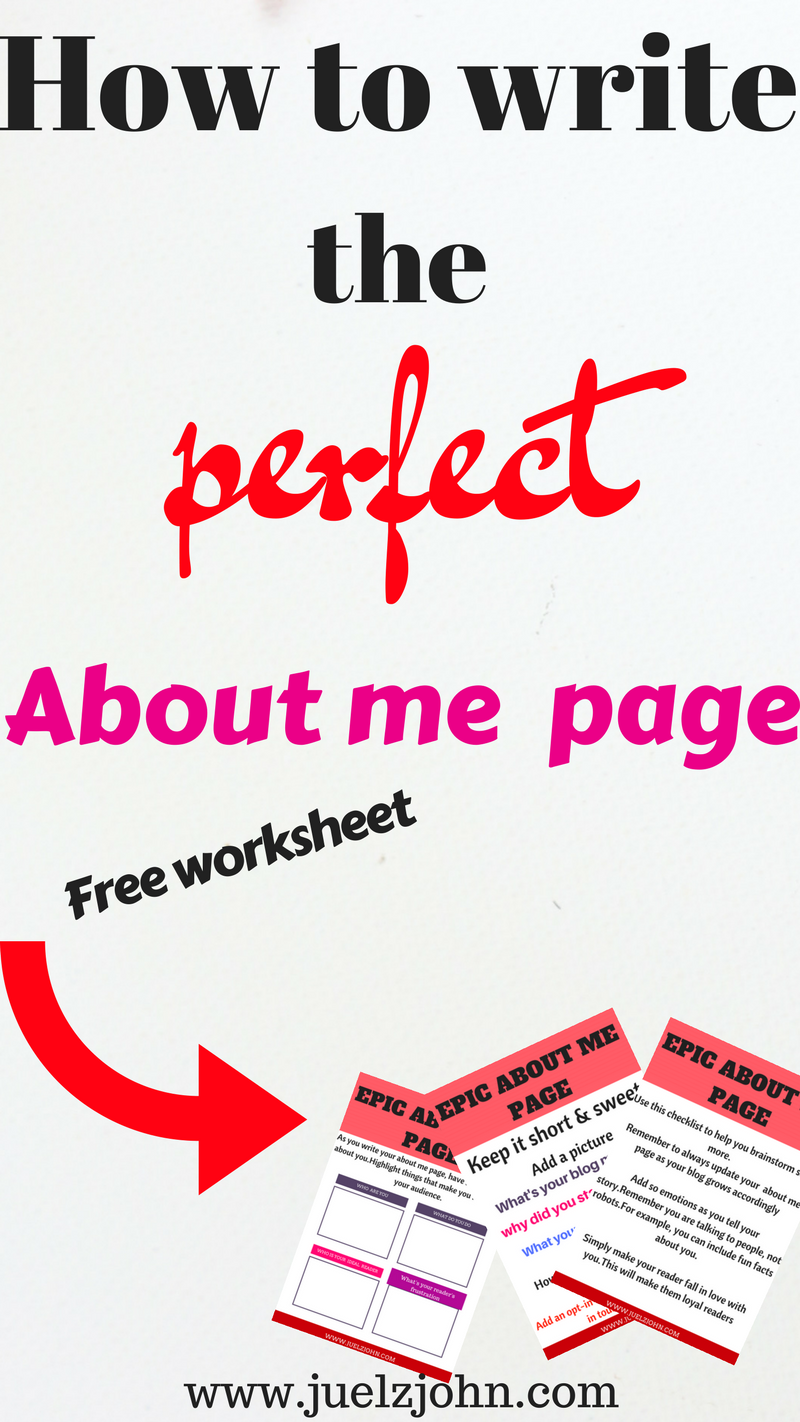
Bonus:
Tip 1#Create content upgrade for every post
Since Pinterest is one of the biggest sources of traffic why not add content upgrade to your top performing post.
This is something I need to work on actually. This will multiply your list in a matter of time. It’s a good way to convert that traffic to subscribers.
Tip 2#
When you upload your pictures on any blog post make sure you fill in the Alt text.
This is not only for SEO but also when someone pins directly from your post is what will appear in the Pinterest description.
This goes without saying that you should have a social share plugin on your blog.
This makes it easy for your readers to share your content. I have both Sumo me and shareholic if you don’t have any, you can check them out.
A QUICK CASE STUDY
I want to use a real example to show you how email list can transform your blog and take it to the next level.
Suzi from startamomblog.com .She is one of the bloggers that I follow and adore because of how knowledgeable she is.Her blog posts are always so detailed and packed with actionable tips.
She grew her blog from $0 to over $20,000 per month in just over a year all thanks to her email list. 60% of her incomes comes directly from her email list.
Which blogger wouldn’t love to make that in their first or second year of blogging? I know I would.
She started growing her email list from the word go and in a year she grew her list to 14,000 subscribers through convertkit. Didn’t I say Convertkit is the best email service provider for bloggers?
She has a course called List by Number.In the course she teaches the best tips and strategies to use to grow your email list.
From the List by Number you will learn:
How to come with the high converting freebies.
24 ideas to grow your email list. All unique and proven ways.
Welcome series and distinct funnels
Tagging and segmentation
Automation systems and advanced topics and much more.
List by number has 11step by step videos and 11 lectures where you will learn everything you would like to when it comes to email marketing.
When I started blogging I enrolled in her course blog by number and honestly the course changed my blogging journey. You can read my experience on this post.
I can attest and say that her ebooks & courses are worth every penny. She is so open , she shares what worked and what didn’t work for her.
Meaning you don’t have to waste your time doing the wrong things and trying to figure out things on your own. Big time saver.
If you really want and you are serious about growing your email list List by number is a course i highly recommend.
You can check out her other ebooks & courses here
You might also like
Secrets to choosing a profitable niche
How to choose a creative blog name you won’t regret

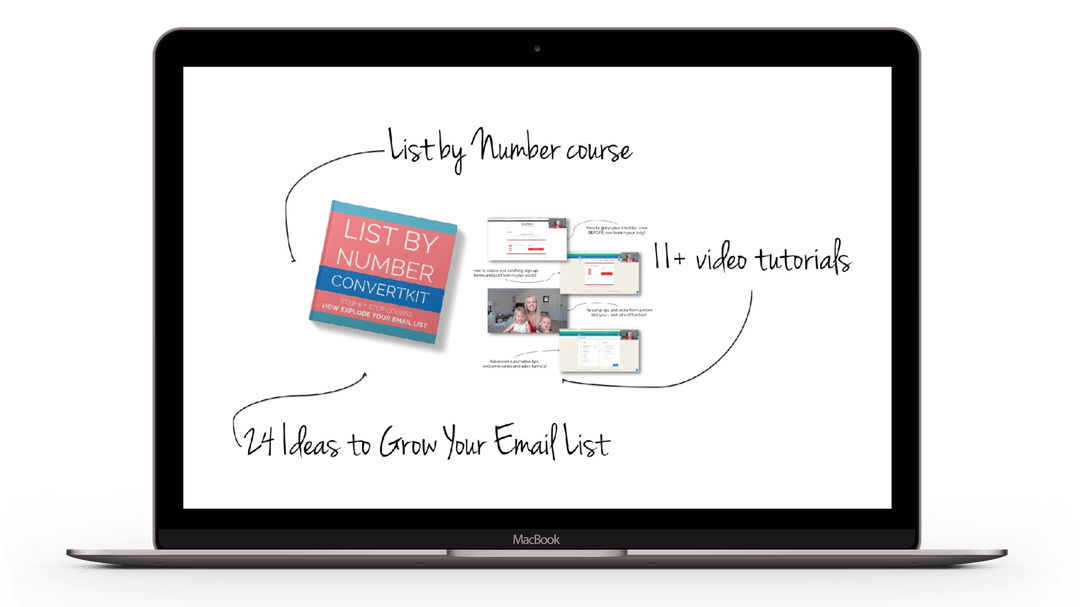

Very interesting! I always here about the benefits of Pinterest but I haven’t had a chance to get into it yet. I’m busy with the other social media sites. But I’ll definitely have to start working on it soon. I think the main problem with marketing on Pinterest is making attractive graphics!
Author
Am glad you liked it.Am also working on those graphics 😀😀